Browse for shows
 You can browse categories and collections of TV shows, movies, and streaming videos to find just what you're looking for.
You can browse categories and collections of TV shows, movies, and streaming videos to find just what you're looking for.
This feature is available on:
- TiVo BOLT® (all models)
- TiVo Roamio® (all models)
- TiVo Premiere (all models)
- TiVo Mini
Browsing TV & movies
Browse specific categories of TV shows and movies, and find something to watch right now!
- From the TiVo Central screen, select "Search, OnePass, & Manage" then select "Browse TV & Movies."
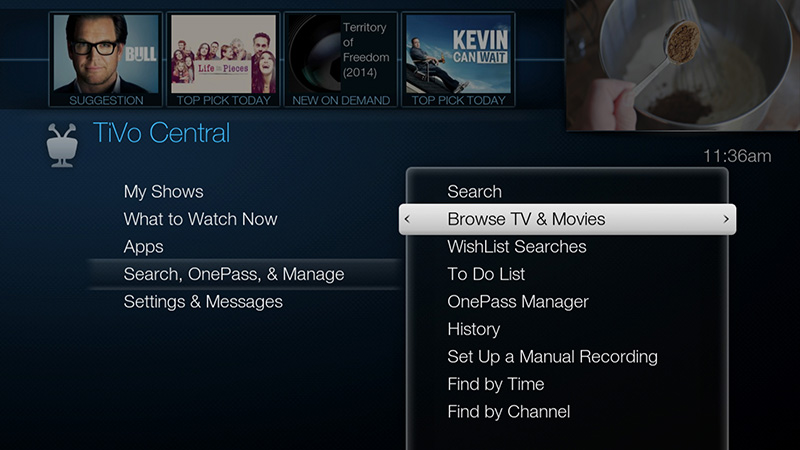
- Browse for shows in any of the following groups:

- New & Notable: Browse a rotating selection of shows and movies that are timely, trendy, or just plain fun.
- Box Sets: See all of the movies in your favorite franchises together in one
place. - Collections: Browse shows that are grouped by related subject matter, like holiday movies or trendy topics.
- Movies: Browse movies that are available either on channels you receive or from video on demand.
- TV: Browse upcoming TV shows that are available either on channels you receive or from video on demand.
- Sports: Browse upcoming sporting events that are available either on channels you receive or from video on demand.
- Once you find a show to record, select it to view its information screen. From there, you can record the next episode, schedule a OnePass, view upcoming episodes, view bonus features, and more.

