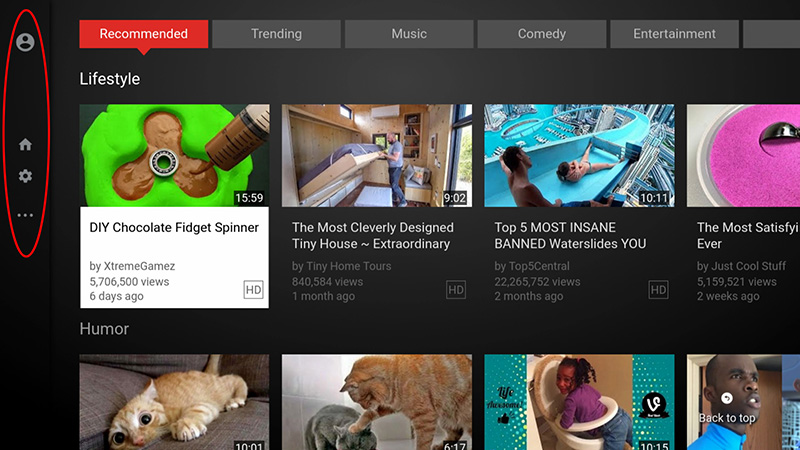Watch YouTube™
Now you can browse and view YouTube™ videos from the comfort of your couch!
This feature is available on:
- TiVo BOLT®(all models)
- TiVo Roamio®(all models)
- TiVo Premiere (all models)
- TiVo HD (all models)
- TiVo Series3
- TiVo Mini
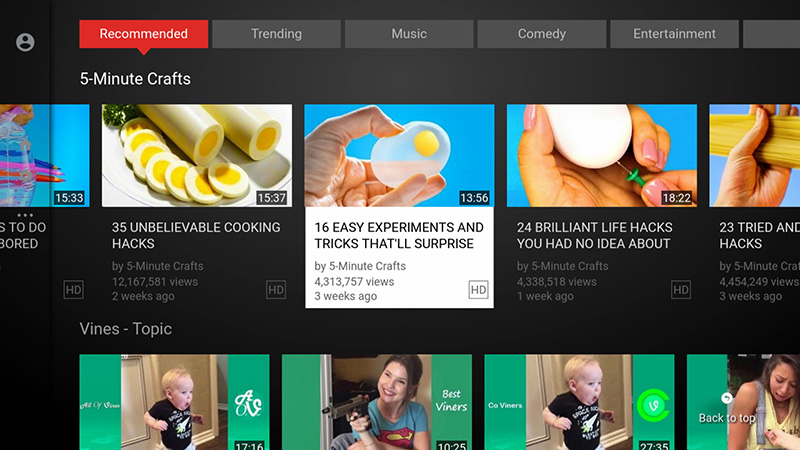
Finding YouTube™ videos
Browsing YouTube on your TiVo box is just as easy as browsing YouTube on the Internet. Here's how:
- From the Tivo Central screen, select 'Apps' > 'YouTube'.
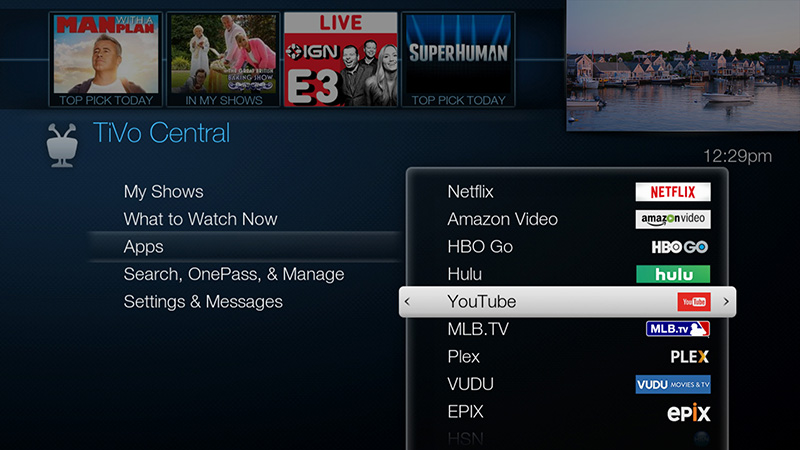
- Use the UP and DOWN arrows on your TiVo remote control to scroll through the list of categories. Then use the the LEFT and RIGHT arrows to browse videos in the selected cateogry. To search for a specific video, user the LEFT arrow to open the side menu, then choose 'Search'.
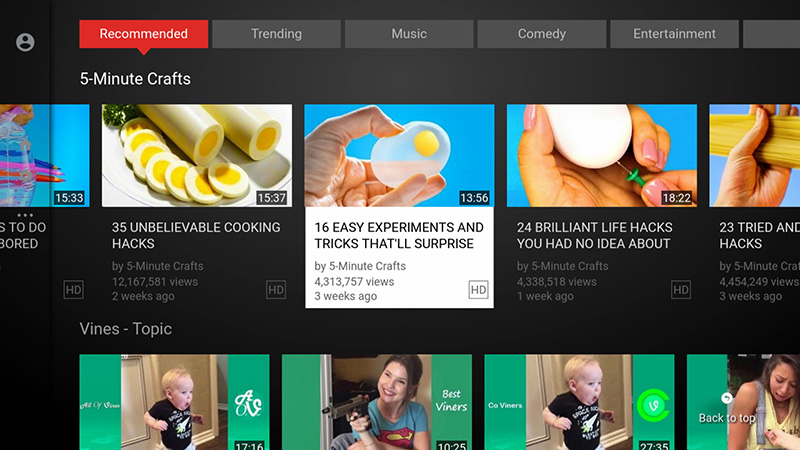
- When you find a video you want to watch, highlight it and press SELECT. While watching, press SELECT to bring up the video controls to fast-forward, rewind, and pause.
- To exit the video and continue browsing, press the REPLAY button on your remote control.
Signing in/out & changing settings
To sign in or out, or to change other settings related to your YouTube account, press the LEFT arrow on your remote control to move to the side menu. You can sign in or out, change settings, and more.